Chitika Ppc is is a program like google adsense. Being a publisher on Chitika is not as complicated when you register with google adsense program, not English should have a blog you can approve a publisher, only to 10,000 impressions / month you would be able to display Chitika ads on your blog scrip you. Do not accept blogs that relate to pornography, gambling and the like a blog. Payment can be done with Paypal and get paid every day of the beginning of the month.
Steps to register Chitika is
Klick www.chitika.com Or the Banner above
Klick Get started
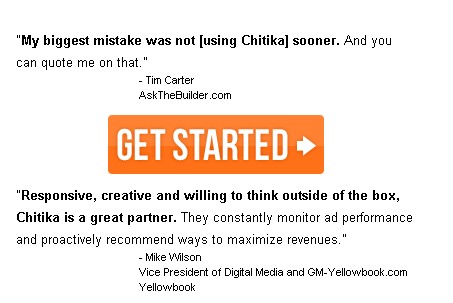
Fill Form
Username: created with the username you want for example: jhons, note that you do not forget that your username will make you login to the site Chitika
Firs Name: fill in your first name
Last name: fill in your last name
Website: content with your blog address
Country: Indonesia
Email: fill in your valid e-mail
Confirm Email: refill with your email
Password: fill in the password that you can remember, when it should be noted only in order not to forget
Confirm Password: re-type your password, same as above
Type The Letters Below: the contents of the letter is available on the box: in the image:WQDIM
Then checklist a small box on the words I accept Chitika's Terms & Conditions
Klick Save Account
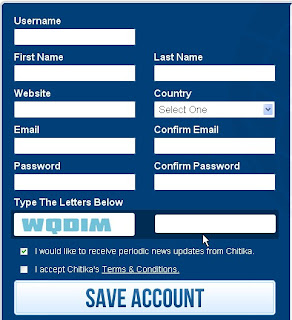
Check Your Email for Chitika send confirmation message to your email, click the confirmation link
Further wait for about 3-5 days, the Chitika will review your blog, if accepted you will receive an email from Chitika that you are accepted into the Chitika publisher. Login again with your username and password to the site Chitika, after login click Get Started Then Get code to copy scrip Chitika ads and place it on your blog. You can also set the background color banner Chitika fit your blog template. Ad sizes are also available in various formats
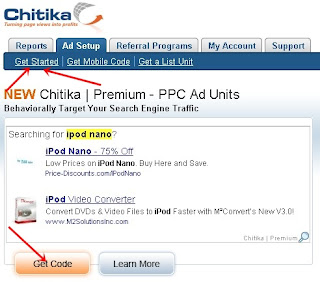




No comments:
Post a Comment